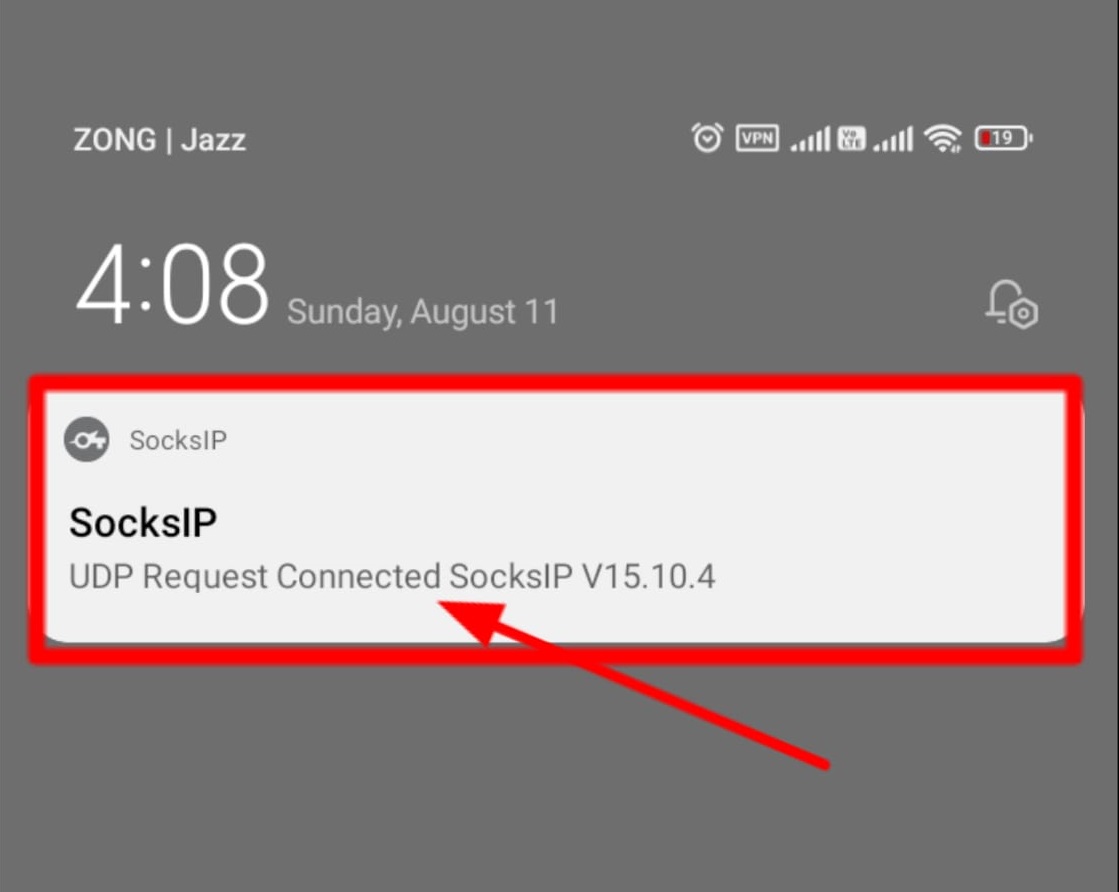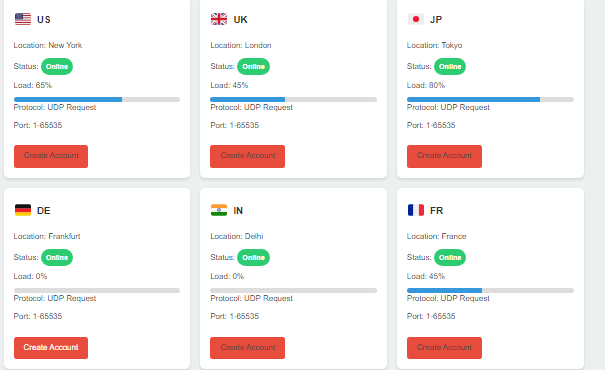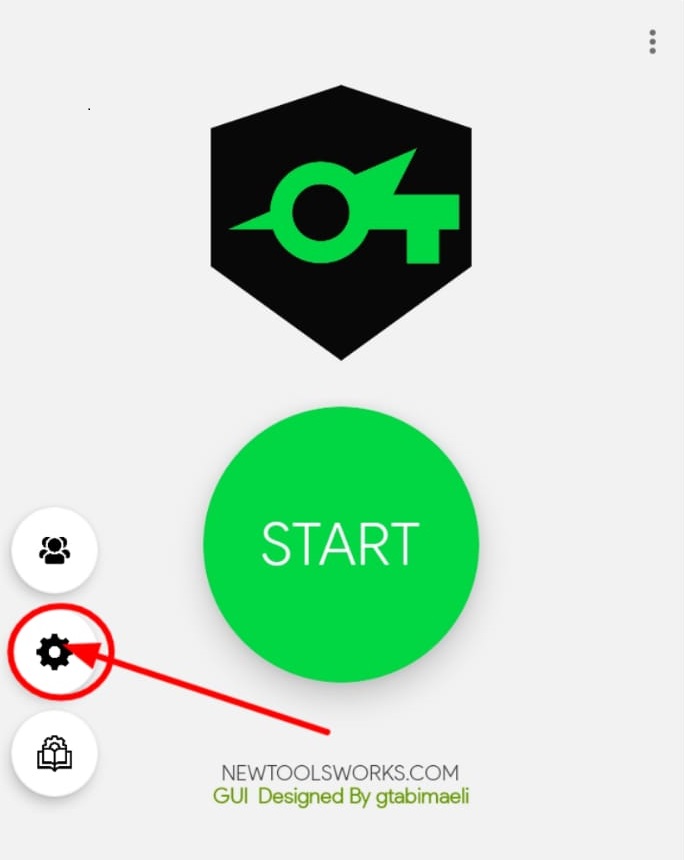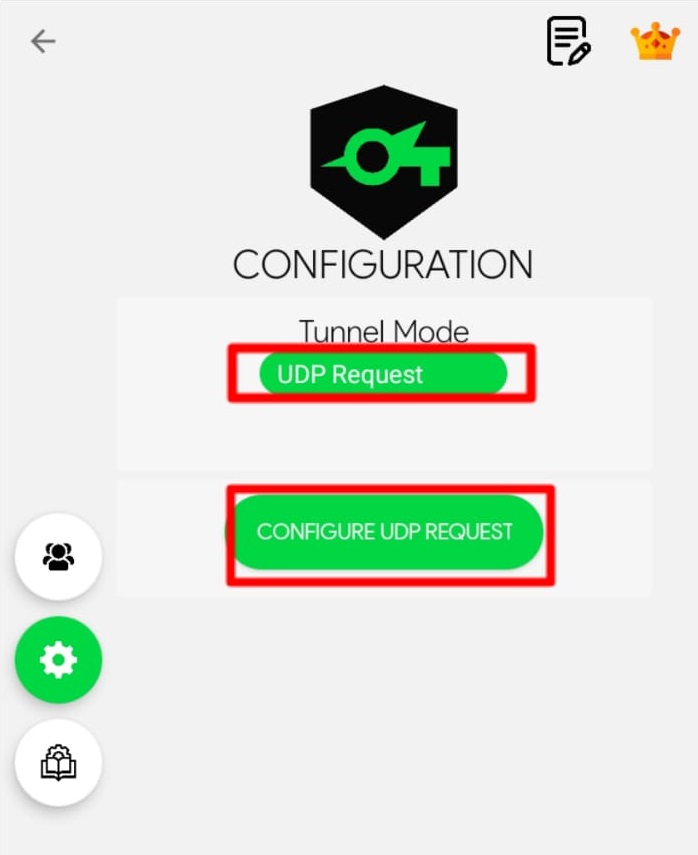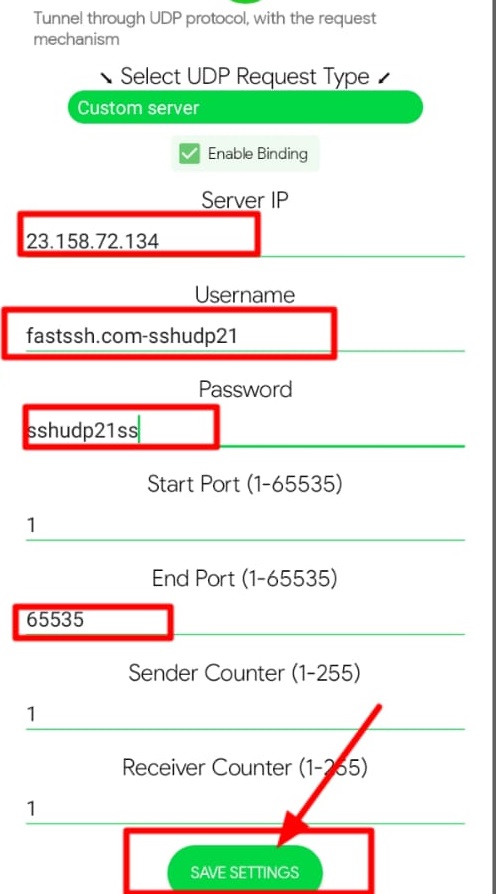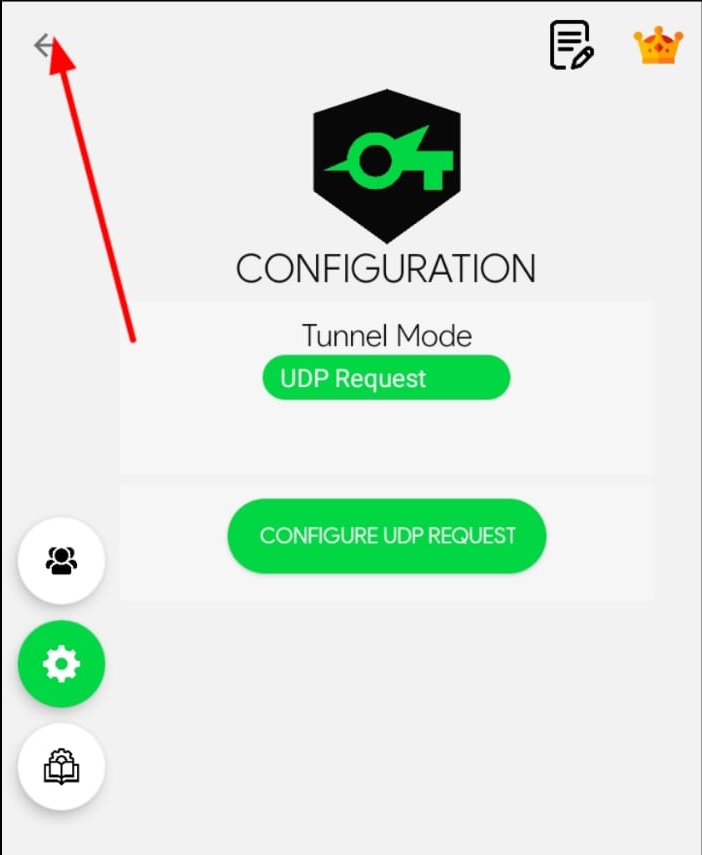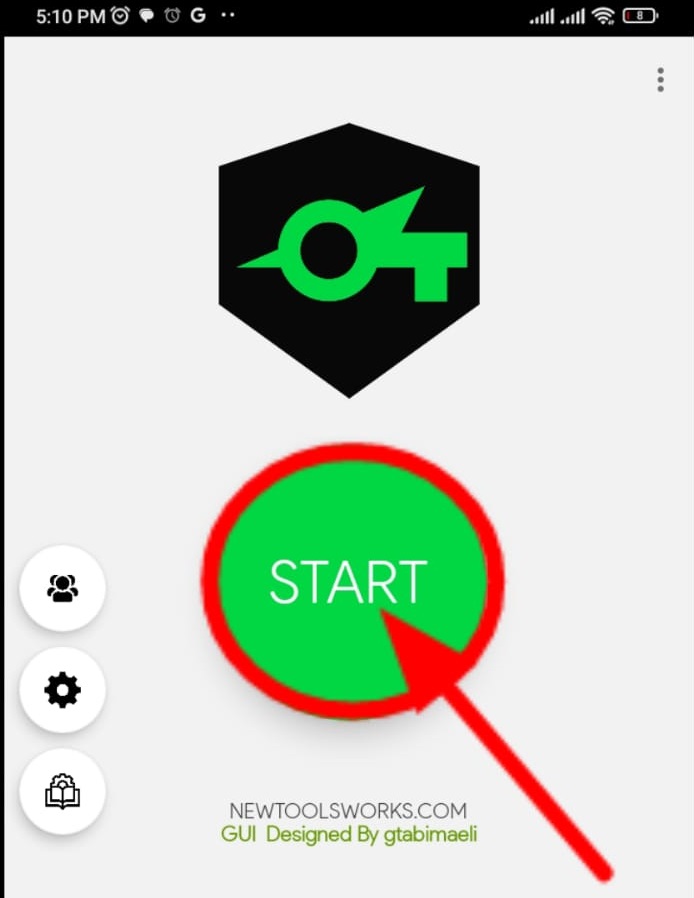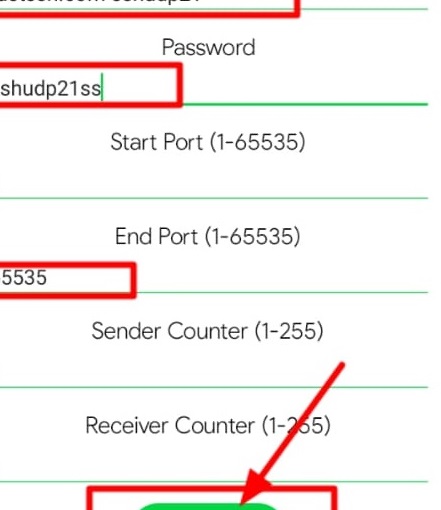
How to Setting SSH UDP Request
SSH over UDP can be useful for specific internet tasks that require SSH connections using UDP. To set it up, follow the steps outlined in this tutorial on how to configure SSH UDP requests.
Create SSH UDP
The first step is to create a UDP SSH account. You can easily do this on the sshudp.online website or by using the link provided below.
UDP REQUEST SERVERS
Choose the server you want to use for your SSH UDP request. Then, enter your username and password just as you would for a standard SSH connection.
UDP SSH account created successfully.
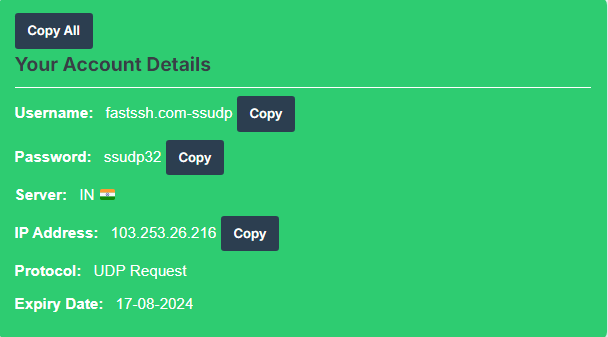
Download SocksIP Tunnel
You will need an application named SocksIP Tunnel in order to configure UDP SSH.